This game camera has built-in WIFI function. Download the APP
on your mobile phone and then connect with WIFI of the trail camera. You can
adjust settings and check the photo /video on the phone directly. (NOTE: The
upgraded IOS system may NOT be able to connect to the APP, please contact us
for free software updating.)
Product Introduction:
WIFI Connection + APP Remote Control
This game camera has built-in WIFI function. Download the APP on your mobile phone and then connect with WIFI of the trail camera. You can adjust settings and check the photo /video on the phone directly. (NOTE: The upgraded IOS system may NOT be able to connect to the APP, please contact us for free software updating.)
24MP Clearer Image + 1296P Video Resolution
Our WiFi trial camera captures 24MP crystal clear images and 1296P video with super clear sound recording each time motion of wild game is detected. It helps you capture vivid characteristics of wildlife and show the most primitive picture.
65FT Triggering Distance
IR flash 36pc 850nm infrared LEDs range 65FT(20m),this WiFi trail camera produces the detailed black and white night vision images (Color picture during the day) and captures the moments of wildlife so that you will never miss a shot.
IP66 Waterproof & Sturdy
The IP66 waterproof sturdy case of the trail camera protects your hunting camera from rain and dust damage. It can also work in tough environments like desert or tropical rain forest. The trail camera contains a threaded tripod and mounting strap, it's easy to install this trail camera wherever the wildlife camera is headed.
Product Specification:

A best choice to close to the wildlife
Hunting: A powerful tool tailored for hunters, helps you easily search for prey and return fully loaded on joyful hunting trip!
Farm Monitoring: A reliable assistant to help you monitor your farm, prevent strangers from slipping into the farm.
Wildlife Monitoring: Suitable for researchers, wildlife lovers, to take you into the magical and mysterious animal world.
Home Security: This trail camera also acts as a home monitor, which will be a reliable security guard for your home.

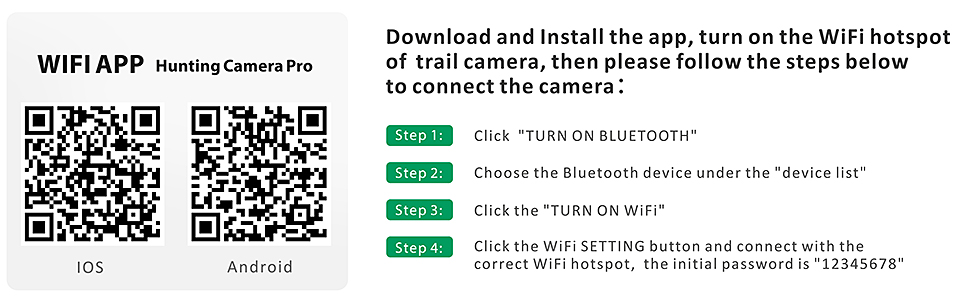
FAQ:
|
All problems happened on the camera |
Default operations as below A. Change 8pcs new batteries. B. Format the SD card by the camera. C. Reset the camera by MENU “Default Set”. |
|
The camera will not turn on |
A. Please check the batteries if they are installed in proper way. B. Check if the battery capacity is low or exhausted. If so, please replace them with new batteries. C. If the camera is connected with the phone successfully, the camera couldn’t be operated. Please click “Disconnect camera” in APP, then the camera will enter into automatical working mode. |
|
The camera turns off automatically |
A. Please check whether the battery capacity is low or exhausted. If so, change new batteries. B. Please check if SD card is full. If so, transfer images and videos to your computer or delete some files in the Replay Mode. |
|
The screen shows “Card Error” |
A. Change a new SD card. B. Please ensure that SD card is with class 10 standard or higher level. C. Please use the camera to format SD card at the first time. |
|
Videos are choppy or jumpy when played on a computer |
A. Ensure that the computer system requirements are met. B. Ensure AVI format Video clip can be played on your computer. |
|
The image is not clear |
A. Please ensure that the lens is not dirty. |
|
The camera does not take images of record videos |
A. The memory card is not formatted properly. Format the SD card again or use a new SD card. B. Check if the battery capacity is low or exhausted. If so, please replace them with new batteries. |
|
Camera can not turn off |
Once such malfunction occurs, remove all the batteries and insert the batteries again. |
|
Forget the password |
Please put genaral password “OPEN”. |
|
Short battery life |
A. Set “Delay”more than 30 seconds. B. Set “Video Length” within 10 seconds. |
|
Camera couldn’t connect with the phone |
A. Make sure the “Enable WIFI” selected as “ON”. B. Make sure the working mode is in ON mode(auto working mode). C. Make sure the WIFI password is correct. D. Make sure all the steps are following up the user manual. |
|
Couldn’t connect with PC |
A. Move out all batteries and connect with PC again. B. Check whether the USB cable is damaged? If yes, please change another USB cable with the distributor. |
 X
X